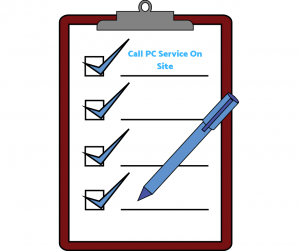 Starting a new business?
Starting a new business?
Congratulations you have decided to start your own business. You are going out on your own. Its exciting and scary all at once. I have been there and now we want to share a little of our experience so that you make good decisions around the technology needed for your new business. A checklist if you will.
You will definitely have to spend money but I don’t think you will have to break the bank. And a good decision today will save you time and money down the line. So, I am going to give an overview of recommendations and budgets to consider.
- Purchase a business class computer. We recommend Lenovo (ThinkPad or ThinkCentre) and HP (Elitebook or Elite Desk) business class computers regularly to our clients. You can expect the cost to run between $700 and $1200 for a new computer. I do not recommend leasing computers. They depreciate very quickly and you will likely pay way more long term. Computers have a life expectancy of between four and six years. With regular maintenance and typical office setting you can extend the life expectancy. If you are going to be in a very dusty environment this will impact your computer negatively.
- You will very likely need to purchase software. Here are some areas where you can save money. If you are very budget conscience then consider using Open Office or Libre Office (open source office software) vs Microsoft Office. Of course, it will depend on your needs but this could offer some early savings. Pick an accounting package that makes sense. There are free options like Wave. Many small businesses use Quickbooks or Freshbooks. They are subscription services that are reasonably priced.
Some people think they need to buy Outlook to have email. This is not the case. There are lots of options. We have Google as our email provider.
You may also need to purchase industry specific programs. This can have varying price points from hundreds to thousands of dollars. I do not ever recommend using boot legged copies of software. That is just a crisis waiting to happen. Not to mention not very ethical.
You should also plan on spending $70 USD or more per year on a back up service. Backing up your data is essential for any business. The cost of lost data can be devastating financially and emotionally.
- Do you need a “land line”? The evolution of the smart phone has in many ways made the necessity of a land line obsolete for many small businesses. If you think you would still like one look into VOIP options as they are economically priced and offer lots of options. Keep in mind you will need high speed internet with a decent upload speed for VOIP to work well. Look at MagicJack as an option.
- Purchase a good black and white laser printer. They are often on sale and you can typically pick up one for $150 that will scan and copy too. If you require colour, than anticipate a larger budget for the printer.
- Inexpensive but a great idea – a surge protector.
- A paper shredder. Low tech but so very useful. You should always shred documents to secure personal information and quite frankly I enjoy shredding. It is fun.
This is really a basic check list for your business tech. But for the solopreneur just starting out, it is a great jumping off point.
We do offer a free one-hour assessment to help small businesses with their technology choices. So whether you are just starting out or you want to reassess where you are and what is coming down the pipeline, we can help you make good decisions for your business. Book your assessment now!

Recent Comments